| 1. Click here to setup the CDMS Partner Application environment. |
 |
| 2. Now Click "Action" to continue installation(This PopUp will comes when the "Smart Screen Filter" is switch ON in the internet explorer). |
 |
| 3. Now Click "Run anyway" to start the installation. |
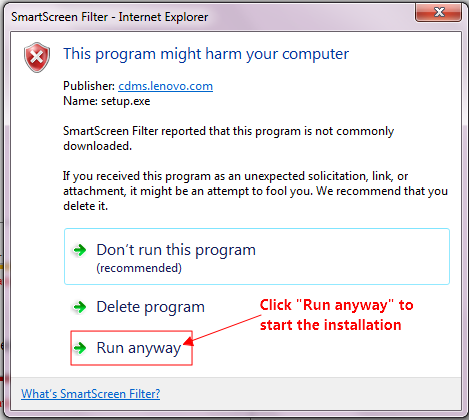 |
| 4. Now Click "Accept" to accept license agreement. |
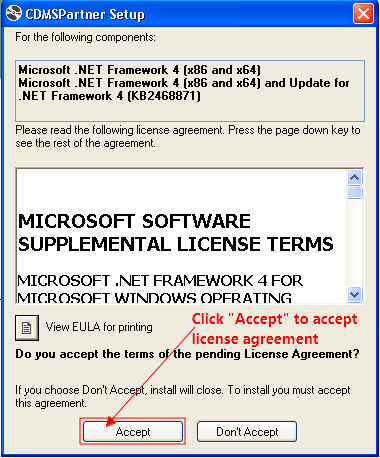 |
| 5. Then Click "Install" to install the CDMS certificate and wait till the installation complete. |
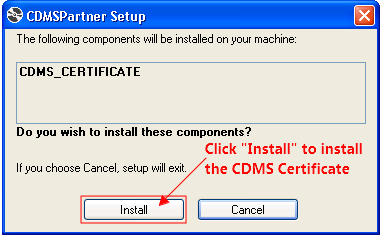 |
| 6. Finally click "Yes" to Restart the system(Please close other open application before clicking "Yes" button). |
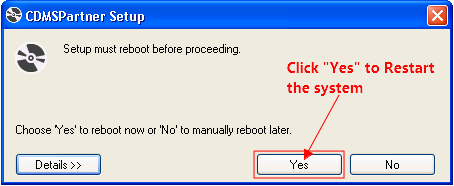 |